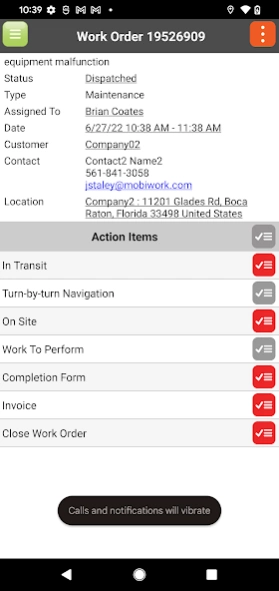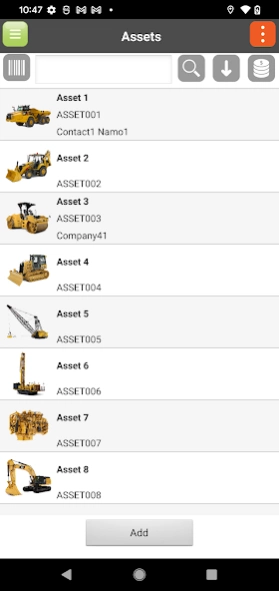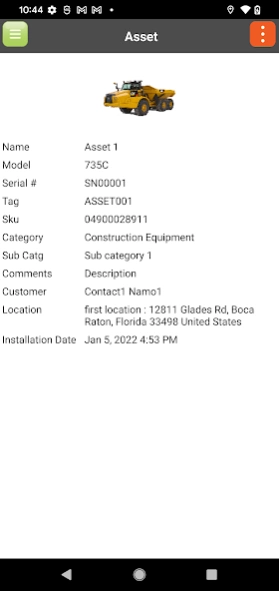Version History
Here you can find the changelog of MobiWork® since it was posted on our website on 2013-08-21.
The latest version is 10.0.347 and it was updated on soft112.com on 28 March, 2024.
See below the changes in each version:
version 10.0.347
posted on 2024-03-28
Version 10.0.347 minor updates
version 10.0.345
posted on 2024-03-20
Version 10.0.345 minor updates
version 10.0.341
posted on 2024-02-20
Version 10.0.341 minor updates
version 10.0.335
posted on 2024-01-23
Version 10.0.335 minor updates
version 10.0.329
posted on 2024-01-05
Version 10.0.329 minor updates
version 10.0.326
posted on 2023-12-19
Version 10.0.326 minor updates
version 10.0.322
posted on 2023-12-07
Version 10.0.322 minor updates
version 10.0.320
posted on 2023-11-28
Version 10.0.320 minor updates
version 10.0.318
posted on 2023-11-13
Version 10.0.318 minor updates
version 10.0.292
posted on 2023-10-05
Version 10.0.292 minor updates
version 10.0.290
posted on 2023-09-28
Version 10.0.290 minor updates
version 10.0.287
posted on 2023-09-21
Version 10.0.287 minor updates
version 10.0.285
posted on 2023-09-07
Version 10.0.285 minor updates
version 10.0.284
posted on 2023-08-31
Version 10.0.284 minor updates
version 10.0.281
posted on 2023-08-24
Version 10.0.281 minor updates
version 10.0.279
posted on 2023-08-22
Version 10.0.279 minor updates
version 10.0.275
posted on 2023-08-11
Version 10.0.275 minor updates
version 10.0.273
posted on 2023-07-28
Version 10.0.273 minor updates
version 10.0.271
posted on 2023-07-20
Version 10.0.271 minor updates
version 10.0.268
posted on 2023-07-12
Version 10.0.268 minor updates
version 10.0.267
posted on 2023-07-07
Version 10.0.267 minor updates
version 10.0.265
posted on 2023-06-29
Version 10.0.265 minor updates
version 10.0.262
posted on 2023-06-20
Version 10.0.262 minor updates
version 10.0.260
posted on 2023-06-09
Version 10.0.260 minor updates
version 10.0.258
posted on 2023-06-01
Version 10.0.258 minor updates
version 10.0.253
posted on 2023-05-11
Version 10.0.253 minor updates
version 10.0.247
posted on 2023-04-20
Version 10.0.247 minor updates
version 10.0.243
posted on 2023-03-30
Version 10.0.243 minor updates
version 10.0.153
posted on 2022-05-13
Version 10.0.153 minor updates
version 10.0.150
posted on 2022-05-06
Version 10.0.150 minor updates
version 10.0.146
posted on 2022-04-26
Version 10.0.146
version 10.0.144
posted on 2022-04-14
Version 10.0.144 minor updates
version 10.0.141
posted on 2022-03-25
Version 10.0.141 minor updates
version 10.0.132
posted on 2022-02-14
Version 10.0.132 minor updates
version 10.0.131
posted on 2022-02-08
Version 10.0.131 minor updates
version 10.0.130
posted on 2022-02-04
Version 10.0.130 minor updates
version 10.0.128
posted on 2022-01-20
Version 10.0.128 minor updates
version 10.0.127
posted on 2022-01-13
Version 10.0.127 minor updates
version 10.0.126
posted on 2022-01-11
Version 10.0.126 minor updates
version N/A
posted on 2021-12-17
Version 2645 minor updates
version N/A
posted on 2021-12-08
Version 10.0.123 minor updates
version N/A
posted on 2021-10-21
Version 10.0.118 minor updates
version N/A
posted on 2021-10-14
Version 10.0.117 minor updates
version N/A
posted on 2021-09-30
Version 10.0.116 minor updates
version N/A
posted on 2021-09-27
Version 10.0.115 minor updates
version N/A
posted on 2021-09-17
Version 10.0.112 minor updates
version N/A
posted on 2021-09-10
Version 10.0.110 minor updates
version N/A
posted on 2021-08-25
Version 10.0.107 minor updates
version N/A
posted on 2021-08-12
Version 10.0.105 minor updates
version N/A
posted on 2021-08-10
Version 10.0.104 minor updates
version N/A
posted on 2021-07-22
Version 10.0.102 minor updates
version N/A
posted on 2021-07-15
Version 10.0.99 minor updates
version N/A
posted on 2021-07-14
Version 10.0.95 minor updates
version N/A
posted on 2021-05-18
Version 10.0.85 minor updates
version N/A
posted on 2021-05-07
Version 10.0.84 minor updates
version N/A
posted on 2021-04-30
Version 10.0.83 minor updates
version N/A
posted on 2021-04-14
Version 10.0.82 minor update
version N/A
posted on 2021-03-04
Version 10.0.75 minor updates
version N/A
posted on 2021-02-26
Versoin 10.0.74 minor updates
version N/A
posted on 2021-02-19
Version 10.0.72 minor updates
version N/A
posted on 2021-02-04
Version 10.0.71 minor update
version N/A
posted on 2021-01-28
Version 10.0.70 minor updates
version N/A
posted on 2021-01-20
Version 10.0.66 minor updates
version N/A
posted on 2021-01-11
Version 10.0.65 minor updates
version N/A
posted on 2021-01-05
Version 10.0.63 minor updates
version N/A
posted on 2021-01-04
Version 10.0.62 minor changes
version N/A
posted on 2020-12-18
Version 10.0.61 minor updates
version N/A
posted on 2020-12-16
Version 10.0.60 minor updates
version N/A
posted on 2020-12-10
Version 10.0.59 minor updates
version N/A
posted on 2020-12-04
Version 10.0.58 minor updates
version N/A
posted on 2020-11-24
Version 10.0.56 minor updates
version N/A
posted on 2020-11-16
Version 10.0.53 minor updates
version N/A
posted on 2020-11-03
Version 10.0.51 minor updates
version N/A
posted on 2020-10-14
Version 10.0.47
version N/A
posted on 2020-10-07
Version 10.0.46 minor updates
version N/A
posted on 2020-10-01
Version 10.0.45
version N/A
posted on 2020-09-22
Version 10.0.44
version N/A
posted on 2020-09-16
Version 10.0.41 minor updates
version N/A
posted on 2020-09-09
Version 10.0.40 minor updates
version N/A
posted on 2020-09-04
Version 10.0.39
version N/A
posted on 2020-08-19
Version 10.0.38 minor updates
version N/A
posted on 2020-08-14
Version 10.0.37 minor updates
version N/A
posted on 2020-08-12
Version 10.0.36 minor updates
version N/A
posted on 2020-08-05
version 10.0.34 minor updates
version N/A
posted on 2020-07-23
Version 10.0.32 minor updates
version N/A
posted on 2020-07-08
Version 10.0.31 minor updates
version N/A
posted on 2020-06-26
Version 10.0.30 minor updates
version N/A
posted on 2020-06-11
Version 10.0.28 minor updates
version N/A
posted on 2020-06-04
Version 10.0.26 minor updates
version N/A
posted on 2020-05-21
Version 10.0.25 minor updates
version N/A
posted on 2020-05-14
Version 10.0.24 minor updates
version N/A
posted on 2020-05-07
Version 10.0.23 minor updates
version N/A
posted on 2020-05-01
Version 10.0.21 minor updates
version N/A
posted on 2020-04-23
Version 10.0.19 minor updates
version N/A
posted on 2020-04-10
Version 10.0.18 minor updates
version N/A
posted on 2020-04-02
Version 10.0.17 minor updates
version N/A
posted on 2020-03-26
Version 10.0.16 minor updates
version N/A
posted on 2020-03-20
Version 10.0.15 minor updates
version N/A
posted on 2020-03-13
Version 10.0.14 minor updates
version N/A
posted on 2020-02-27
Version 10.0.12 minor updates
version N/A
posted on 2020-02-25
Version 10.0.11 minor updates
version N/A
posted on 2020-01-23
Version 10.0.5 minor updates
version N/A
posted on 2020-01-09
Version 10.0.3 minor updates
version N/A
posted on 2019-12-10
Version 10.0.1 minor updates.
version N/A
posted on 2019-11-20
Version 6.0.55 minor updates
version N/A
posted on 2019-10-31
Version 6.0.54 minor updates
version N/A
posted on 2019-10-15
Version 6.0.50 minor updates
version N/A
posted on 2019-10-04
Version 6.0.49 minor updates
version N/A
posted on 2019-09-30
Version 6.048 minor updates
version N/A
posted on 2019-09-25
Version 6.0.46 minor updates
version N/A
posted on 2019-09-20
Version 6.0.40 minor updates
version N/A
posted on 2019-09-12
Version 6.0.39 minor changes
version 5.0.55
posted on 2016-12-20
5.0.55 fixed minor issues.
version 4.0.51
posted on 2013-06-28
Several fixes and updates